
Jose
-
Content Count
13 -
Joined
-
Last visited
Posts posted by Jose
-
-
Ok, thank you.
-
-
Hello. Do you have any solution to reset the Waste ink counter for Canon MG 6850?
Regards. -
Ok, This time worked, but in your site said the price is 25 USD and the link you refeared, 30,75 USD.
-
When asking to pay through Paypal, what option must be selected? "Pay for Firmware Key" or "Pay for Activation Key"?
If select last one, goes to this page where don't see xp-452:
https://chiplesssolutions.com/buy_paypal.shtmlAditionally I sent you an email with the key you sent and with print-screen with error.
Wait for your reply.
-
-
-
I confirmed the key, char by char. It's alll correct.
Can I send you an emai withl the print screen with key? -
-
I followed the instructions presented on page:
https://www.2manuals.com/product_info.php?products_id=1937
where is said: "Buy Activation Key after You have successfully uploaded Firmware to Your printer!".Apart that, the link to access to manual and Licence Utility is broken:
https://chiplesssolutions.com/download/XP452_chipless_manual_en.zipSo. let me know where can I find the License Utility for XP-452. I have already bought the Activation Key.
-
I have a Epson xp-452 with MM1108 Epson version firmware and try to install this chipless firmware from:
https://www.chiplesssolutions.com/download/chipless/XP452_FWH316TL_MM10I8_MM99Z9.zip
Put the printer in Update Program Mode and then update the firmware.
The printer receives the firmware and shows progress 0/100 to 100/100
Compares, Erase and Writes ROM data.
At final shows:
Finished!
Checsum B0BD
ROM Ver. 20.08.MM1018
Checksum2 B6D2
Rom Ver2. MM1018
In computer all is correct and shows finalized too.
I turn off the printer and when turn on it again and see the same Epson firmware with no update. Nothing changed-
What can I do to indeed update your firmware to the printer?
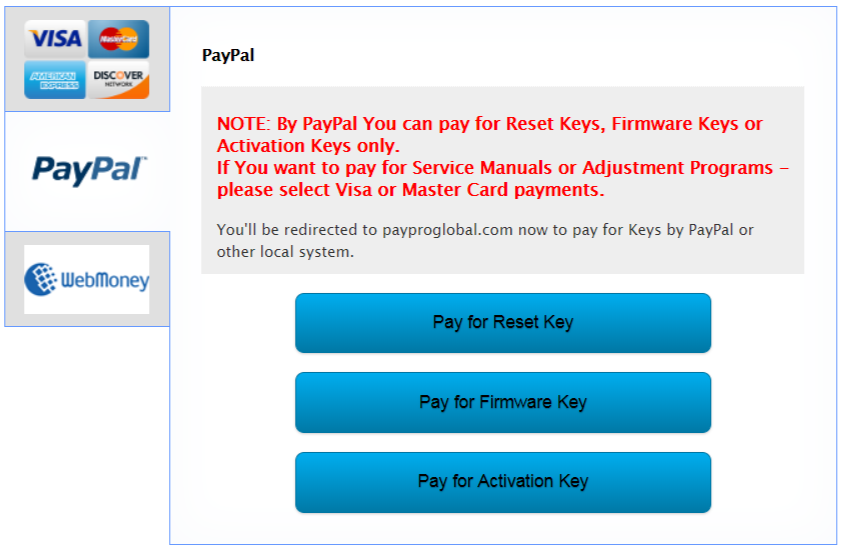
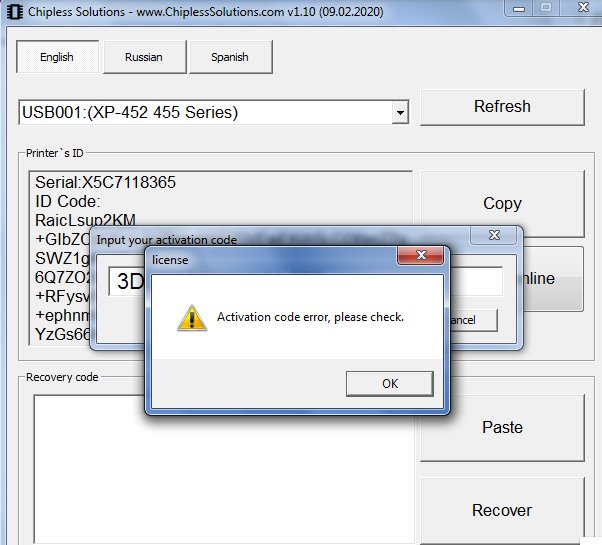
Chipless for New Epson WF-C5810/WF-C5890
in Chipless Requests
Posted · Report reply
We tried to install your chipless for WF-C5890 but with no success. The process achieves 100% but in final says the firmware was not installed.
We aborted all processes Epson, change computer and change the USB cable, but with no success.
The printer has the firmware DB28NB.
Hope you can improve this chipless in future.