
FoxG
-
Content Count
3 -
Joined
-
Last visited
Posts posted by FoxG
-
-
Thanks for the offline assistance. I tried the new code and it gave me a different error. The information is below:
* Order # 283711
* Epson XP-960 connected via USB to Windows 11
* Verified that the firmware was loaded correctly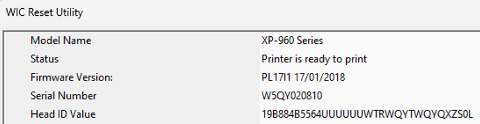
* Encountered error 10063 when I attempted to activate using license.exe
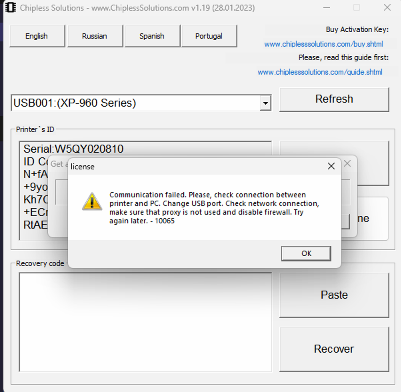
Power reset the printer and the laptop, reconnected USB, tried to activate again. Received error 10093: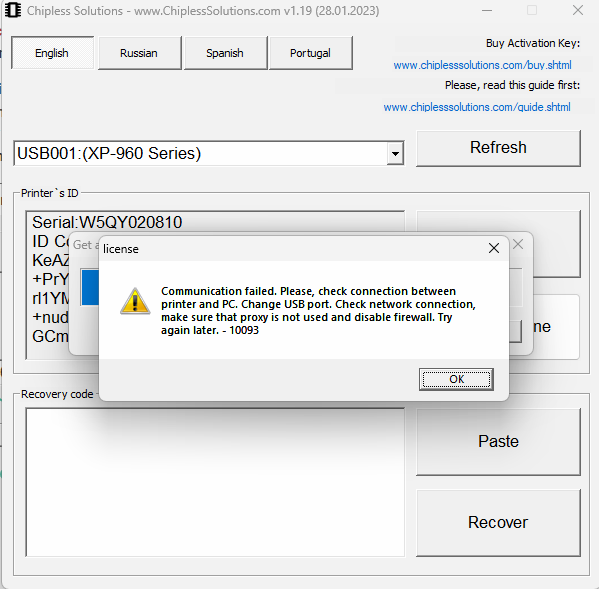
Here's the information from the Printer's ID screen: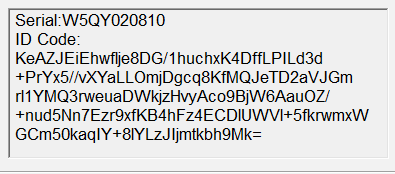
Let me know if you have any ideas. Thanks
Paul
-
Got an error 10094 on my Epson XP-960.
Order# 283711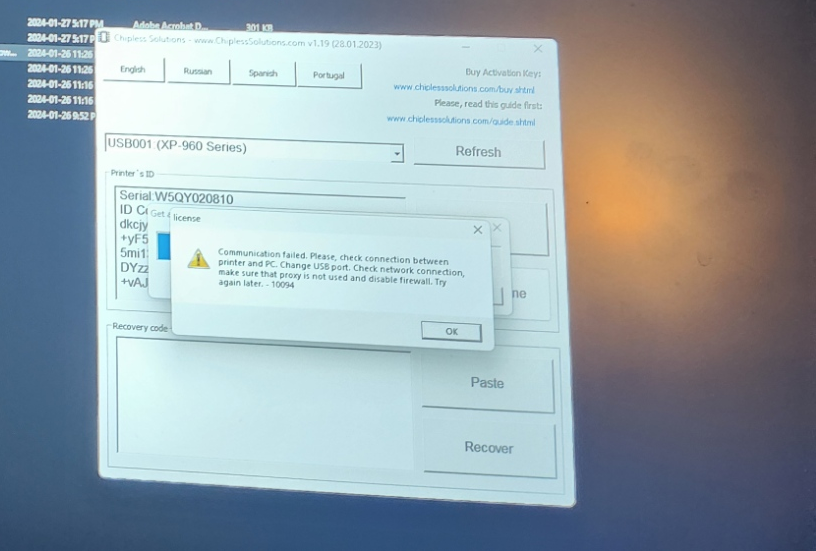
Epson XP-960 error 10094
in Chipless Firmware by License.exe utility
Posted · Report reply
Hi guys... still waiting on a response to this problem. You still have my money and I still haven't got a working solution. Can you please let me know when this plans on being addressed?