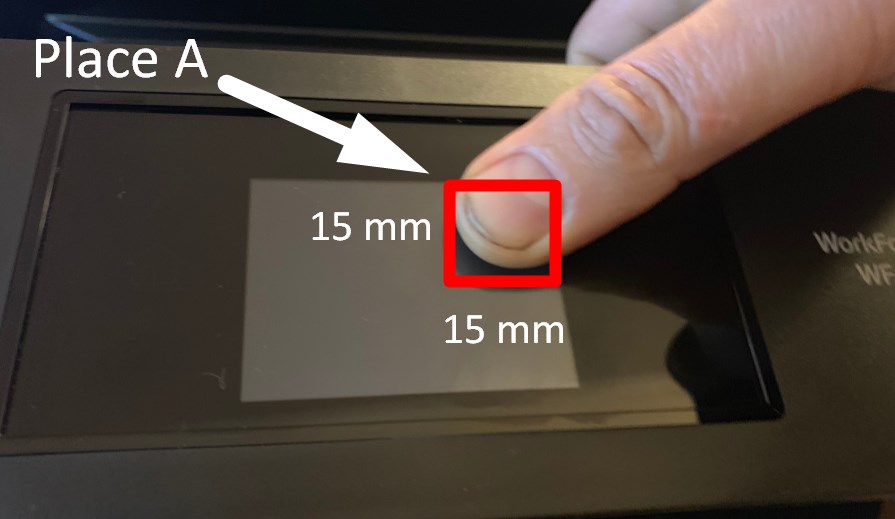How to put WF-2860, WF-3720 in Program Update Mode
You know - if You want to change (update/downgrade) firmware in Your printer - You can do it in 2 ways:
- in regular mode (requires OEM ink cartridges installed and had be NO errors in printer)
- in Program Update Mode ( can be performed without ink cartridges at all)
So here are 2 ways to put WF-2860, WF3720 Series printers in Program Update Mode:
1. Power OFF the printer.
2. Press touch screen Place A + Power button.
3. Hold them - 20 seconds!! until