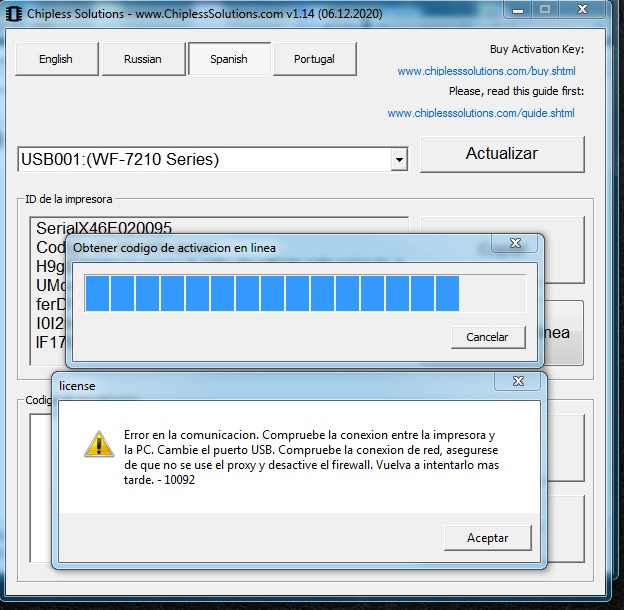John_Admin
-
Content Count
1702 -
Joined
-
Last visited
-
Days Won
44
Status Replies posted by John_Admin
-
-
GM09I2 - this firmware version has be in your printer after uploading
Download firmware for WF5620 here -
https://chiplesssolutions.com/download/chipless/WF5620_FWD868TL_GM09I2_GM99Z9.zipUpload printer in normal mode
I mean dont put printer in Firmware Mode before uploading
After uploaded - check firmware version
If it is GM09I2 - then run License.exe application and use Activation Key
-