
John_Admin
-
Content Count
1652 -
Joined
-
Last visited
-
Days Won
42
Posts posted by John_Admin
-
-
We dont support 7110 model for chipless
-
What country are you from?
-
Upload firmware in NORMAL MODE - dont put printer in Program Update Mode!
-
Please give us Your Order Number - we will check your key
-
-
Last your login to 2manuals.com site was in 2011
-
Give us screenshot of payment receipt where we can see whom have you paid
Today we have no payments $35 -
At what site did you ordered and paid?
-
Give us Your Order number or payment copy
-
You had working printer with the same firmware version when it started to print bad quality.
So it is hardware problem
Not Firmware
Firmware version has not been changed
I offer you to contact printer developer - Epson - to solve the problem -
Try to reinstall chipless firmware
-
OK NO PROBLEM
-
Chipless firmware just disables ink chips
Regarding DTF printers firmware - please contact DTF printer developer. -
Please send us payment copy.
We'll check your payment and give you your ordered Key manualy.
We have checked all orders and we have NO orders placed with your email address - dennisarias03@gmail.com
If You made order with other email address - please give us that address and we'll find your order.
Be sure You have ordered Keys from our sites:
www.2manuals.com
www.wic.support
www.payproglobal.com
If You purchased Key at other site - please contact that site directly
-
Different models
-
On 4/9/2022 at 10:52 AM, RS1 said:The printer firmware is already updated, but I do not know where to enter the activation key.
Run License.exe utility, select your printer and clock on Activate Online button
-
sent PM
-
we have sent you PM
-
We dont have Euro version
-
See message above
-
Use 6090 Adjustment Program EURO version
Make Initialization
-
Use latest License version!
-
Some. customers face with this problem when try to download and run License.exe utility:
Windows cannot complete the extraction. The destination file could not be created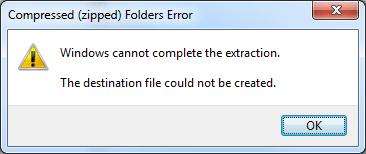
Here are few solutions that may help you:1.
Default Windows Preferences will extract files into the temporary folder when you double-click on a .zip file to open it for viewing.
This error means - temporary folder has permissions that dont allow to run files:
Solution:
- Move the License.zip file into one of your user profile sub-folders, like Downloads, Documents, Pictures, etc.
- Right-click on the License.zip file and select “Extract All”. This allows you to decompress all files into a folder of your choice.2.
The file folder was completely zipped (see root of the directory and you will find file type as "Compressed Zipped Folder" and hence it was giving this message.
Solution - I came to root directory and did extract all and then opened the file. It worked just fine.3.
Just wanted you to know - in case anyone else has this issue - the resolution to get your chipless software to work was:DISABLE THE ANTIVIRUS! It then allowed me to extract the license and input the activation code.Actually this problem has been faced by lots of Windows users. If you open the zip file with some third-party tools such as 7-zip or WinRAR, every file could be opened without error.
-
Maybe your printer model is not supported
PAID FOR 1 RESET KEY BUT NOT RECEIVED
in Paid but not received
Posted · Report reply
Check your PM