
John_Admin
-
Content Count
1652 -
Joined
-
Last visited
-
Days Won
42
Posts posted by John_Admin
-
-
No
Sorry -
-
-
You can reset waste ink counter of platen pad on Epson L8160 - absolutely free. No key is required for resetting L8160 platen pad waste ink counter.
For main pad counter reset you have to use hardware solution - chip resetter -
-
Have you done all Steps?
-
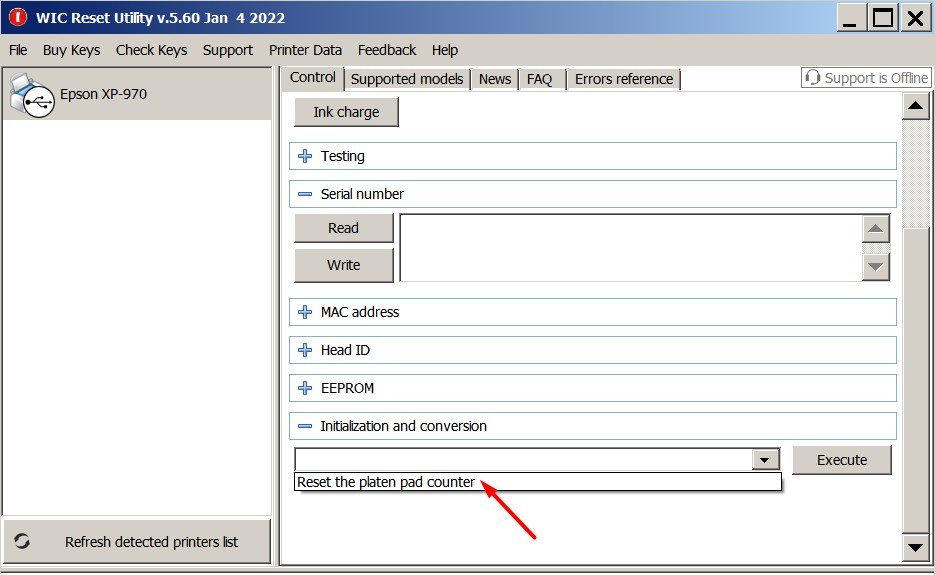 XP-970 has 2 Waste Ink Counters.
XP-970 has 2 Waste Ink Counters.
Main counter and Platen waste ink counter.
Main Counter is stored in IC Chip placed on Maintenance Box and can be reset by Hardware Chip Resetter.
Platen Pad Waste Ink Counter can be reset by WIC Reset Utility absolutely free!
Enable Advanced Functions in WIC settings.
Open Initialization and Conversions Tab.
Select Reset platen pad counter and press Execute button.
Thats all! -
The key expired on December 30
You have purchased the key on October 13
Why didn't you use it before December 30? -
Just follow Step by Step Guide - https://www.2manuals.com/product_info.php?cPath=107&products_id=1956
-
When Firmware Update process is complete - printer will restart - usually it will take only a few minutes but can continue for 10-20 minutes in some rare cases.
If process hangs or stops at 80-99% - replug power cable and start printer manually.
Now check current firmware version ( how to check).
If firmware version is FA24I5 - firmware has been uploaded successfully. You can go to next Step.
If NO - restart the printer and try once more time. -
One Key - can be used on ONE device only.
-
Keys can not be renewed
-
not in scheduler now
-
Not developed yet
-
both keys were used by Yourself
one was used on November 21
IP address: 47.185.4.185
Printer type: XP15000
Printer serial number: X46R056081
other was used on December 4
IP address: 47.185.4.185
Printer type: XP15000
Printer serial number: X46R054478
-
Change USB bPort, Replace USB cable by new. Delete all other printers installed on your PC
Reboot PC restart printer -
What is your Order Number?
-
Give us screenshot please
-
Sent in PM
-
Key has been sent to your email - willnsh92@gmail.com
-
What is your current firmware version in your printer now??
-
Replace inks by high quality inks
-
Make printhead cleaning
-
yes you can use your key for 5210
Epson workforce w8090 chiples firmware
in Firmware with disabled ink cartridges
Posted · Report reply
No, Sorry