
John_Admin
-
Content Count
1652 -
Joined
-
Last visited
-
Days Won
42
Posts posted by John_Admin
-
-
Yes - possible to make firmware downgrade
Chipless firmware for BX305 - not possible -
16 characters is NOT Activation Key - this is Firmware Key
Activation Key has format: xxxxx-xxxxx-xxxxx-xxxxx-xxxxx
Firmware Key is used in WIC Utility
Activation Key is used in License.exe utility
So You are using wrong software for key you have
Follow step by step guide - https://www.2manuals.com/product_info.php?products_id=1937It is not so hard
A lot of customers do that every day -
If You can't make firmware downgrade by WIC utility - it means Your printer has newest Main board version.
Epson made some changed in new main board.
The solution in this case is here:
Use Activation Keys and License.exe application for P600 -
http://www.2manuals.com/product_info.php?cPath=107&products_id=1850
You can pay now difference in Firmware and Activation Key cost only -
$50 - $20 = $30
Link for payment -
https://store.payproglobal.com/checkout?products[1][id]=47590 -
How many characters has your key??
-
-
Maybe you enter Activation Key with mistake
-
use hardware chip resetter
-
-
Use License.exe utility and Activation key
-
Download this firmware - http://chiplesssolutions.com/download/XP240_FWF732TL_ZZ99Z9_2019.zip
Upload firmware to printer in normal mode - dont put printer in Program Update mode.
The uploading process will stuck at 70-80% - it is ok!
Open task manager and stop updater process.
Printer will blink for about 5-15 minutes - then will power OFF.Now power on the printer - chipless firmware is installed now in your printer!
Use License and Activation Key-
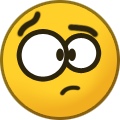 1
1
-
-
Upload firmware in normal mode
dont put printer in Firmware modethen use your key
-
FA20I4 is right version
So you have already uploaded to printer
Now you have to run License utility and use your Activation Key.
You can find all your orders and keys in your 2manuals account -
estimated date of finishing chipless firmware developing is - march 2020
Will be available since April 1 - https://www.2manuals.com/product_info.php?cPath=107&products_id=1956-
 2
2
-
-
What is your current firmware version now?
-
Aftter updater stopd at 99% - please shut down updater and run License.exe utility and use your Activation Key
-
Different products - different prices
-
Yes
Printer must be connected to PC
You can't use License.exe utility if printer is not connected to PC -
How can you upload firmware from PC to printer with your PC OFF?
-
Please follow Step by Step Guide - http://www.2manuals.com/product_info.php?cPath=107&products_id=1945
-
We have sent to your private message
-
Please follow Step by Step Guide - http://www.2manuals.com/product_info.php?cPath=107&products_id=1945
-
Activation Key can be used on one printer only.
-
After get message - update failed - run License and use your key
-
To solve 031006 error - you have to upload firmware in regular mode
Download firmware version here -
https://chiplesssolutions.com/download/chipless/XP15000_FWG150TL_NW07K7_NW99Z9.zip
Dont put printer in Firmware Mode - just run updater and upload firmware to your printer
Then use your key.
Epson P600 - key doesn't work
in Chipless Firmware by License.exe utility
Posted · Report reply
Link for payment -
https://store.payproglobal.com/checkout?products[1][id]=47590