
John_Admin
-
Content Count
1652 -
Joined
-
Last visited
-
Days Won
42
Posts posted by John_Admin
-
-
Upload firmware to printer in regular mode
Dont put printer in Firmware Update mode
-
-
Can you give more information????
-
Please follow Step by Step manual here - https://www.2manuals.com/product_info.php?cPath=107&products_id=1927
-
https://www.2manuals.com/product_info.php?cPath=107&products_id=1902
Here is clearly stated:
When Firmware Update is complete confirm that new Firmware Version is displayed on the LCD.
Press on the OK button – printer will turn OFF.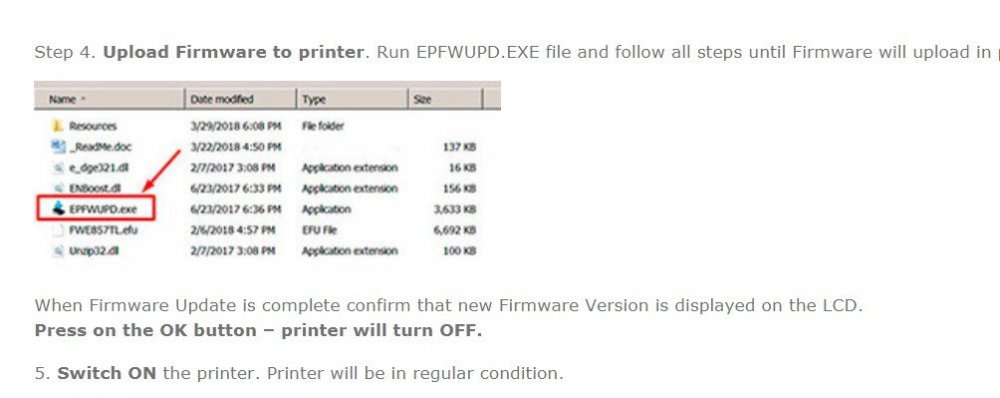
After Step 5 - You have to run License.exe utility and use Activation Key -
New chipless firmware is available for models:
XP-255 XP-257
XP-342 XP-343 XP-345
XP-352 XP-355
XP-452 XP-455
XP-2100 XP-2101 XP-2105 EW-052A
XP-3100 XP-3105 EW-452A
XP-4100 XP-4101 XP-4105 -
Some times this can happen. Here is step by step solution:
Step 1. Make firmware downgrade by WIC Utility to FA27HC version. You will be required Firmware Key to make this procedure.
Step 2. Check current firmware version - it has to be FA27HC.
Step 3. Install new Maintenance Cartridge or reset by Chip Resetter chip on maintenance cartridge. Check if printer can recognize it now.
Step 3. Download and extract latest Chipless Firmware Version - FA99Z9 - http://chiplesssolutions.com/download/WF7710_FWG535TL_FA99Z9.zip
Step 4. Upload firmware to printer in normal mode - dont put printer in Program Update mode.
The uploading process will stuck at 70-80% - it is ok!
Printer will blink for about 5-15 minutes accepting new firmware - then will power OFF.
Step 5. Open task manager and stop updater process.Now power on the printer - chipless firmware is installed now in your printer and maintenance cartridge is recognized by printer!
If You have problems - give us screenshots of what You cant do and what Step you cant perform. -
-
If You get Reading failed error message - follow for solution:
We have updated XP-340 firmware to MO99Z9 version
Download this firmware - https://chiplesssolutions.com/download/chipless/XP340_FWG016TL_MJ07I3_MJ99Z9.zipUpload firmware to printer in normal mode - dont put printer in Program Update mode.
The uploading process will stuck at 70-80% - it is ok!
Open task manager and stop updater process.
Printer will blink for about 5-15 minutes - then will power OFF.Now power on the printer - chipless firmware is installed now in your printer!
-
Download this firmware - http://chiplesssolutions.com/download/XP430_FWE855TL_MO99Z9.zip
Upload firmware to printer in normal mode - dont put printer in Program Update mode.
The uploading process will stuck at 70-80% - it is ok!
Open task manager and stop updater process.
Printer will blink for about 5-15 minutes - then will power OFF.Now power on the printer - chipless firmware is installed now in your printer!
-
-
We have updated firmware
Please downloait here - http://chiplesssolutions.com/download/WFC5290_FWG241TL_ZZ99Z9.zipUpload firmware to printer in normal mode - dont put printer in Program Update mode.
The uploading process will stuck at 70-80% - it is ok!
Open task manager and stop updater process.
Printer will blink for about 5-15 minutes - then will power OFF.Now power on the printer - chipless firmware is installed now in your printer!
-
http://www.chiplesssolutions.com/download/WF2630_FWE728TL_LF99Z9.zip
Upload firmware to printer in normal mode - dont put printer in Program Update mode.
The uploading process will stuck at 70-80% - it is ok!
Open task manager and stop updater process.
Printer will blink for about 5-15 minutes - then will power OFF.Now power on the printer - chipless firmware is installed now in your printer!
Please reply about results.
-
AD01E8 - is already 2014
You dont need to downgrade anymoreYou already have old version
-
-
Give us screenshot please
-
Have you managed to recover printer?
-
We have updated firmware
Please downloait here - http://chiplesssolutions.com/download/WFC5290_FWG241TL_ZZ99Z9.zipUpload firmware to printer in normal mode - dont put printer in Program Update mode.
The uploading process will stuck at 70-80% - it is ok!
Open task manager and stop updater process.
Printer will blink for about 5-15 minutes - then will power OFF.Now power on the printer - chipless firmware is installed now in your printer!
Please reply about results.
-
we don't sell chips
search in china market
-
Eric Bao Tin,
what is your order number? -
Use auto reset chips
-
-
If You can't make firmware downgrade by WIC utility - it means Your printer has newest Main board version.
Epson made some changed in new main board.
The solution in this case is here:
Use Activation Keys and License.exe application for P600 -
http://www.2manuals.com/product_info.php?cPath=107&products_id=1850
You can pay now difference in Firmware and Activation Key cost only -
$35 - $20 = $15
Link for payment -
https://store.payproglobal.com/checkout?products[1][id]=47590 -
As soon as you have new printer - it is better to go to Epson for warranty or return to seller as it is not working
XP-241 - reading failed-1
in Reading Failed - 1
Posted · Report reply
Download this firmware - http://chiplesssolutions.com/download/XP240_FWF732TL_ZZ99Z9_2019.zip
Upload firmware to printer in normal mode - dont put printer in Program Update mode.
The uploading process will stuck at 70-80% - it is ok!
Open task manager and stop updater process.
Printer will blink for about 5-15 minutes - then will power OFF.
Now power on the printer - chipless firmware is installed now in your printer!
Use License and Activation Key