
wic.support
-
Content Count
464 -
Joined
-
Last visited
-
Days Won
29
Posts posted by wic.support
-
-
-
Good day. What firmware version you are using? Please, check on the printer or using WIC.
-
For everybody who had trouble with this firmware, please, try again, first in service mode then in normal mode again.
-
Good day. I checked right now and I can succesfully conect to the server. If there is really no firewall rules that may block either IP or port then the address must be blocked by provider. Please, try another internet connection or use VPN (but in this case you will need to configure routing table so that connection to the server can go through VPN).
-
Great. Most likely if this was a viable approach we would have already received relevant reports, but it would not hurt anyway.
-
Good day.
Unfortunately, we are currently lacking relevant info but it will be supported in the future, or at least it is very likely.
-
Good day. You can reset counters on your ET-2710 with trial key by typing the word `trial` into the dialog box when prompted for a key. It will work only once per device and will set printer's counters to 80%.
-
-
Good day. Unfortunately, I cannot tell, we are not able to test all available cartridges with all firmware versions or even most of them, futhermore, this might be unrelated to the firmware at all. I will send you my contact data in the PM if you want to try to fix this issue.
-
Please, select in the application's main menu `Support > Send error report` then fill the form and press OK. I will check the log file.
-
Bari, I send you my contact details in private message, please, read and contact me if possible.
-
Good day.
I added firmware for the recovery mode that you can use for free.
Please, watch this for instructions:
-
Good day.
When you said that you tried latest firmware, which version did it have?
Also, please, try to upload eeprom data attached to this post in the normal mode.
-
Unfortunately, we do not have this model so I do not know which chip exactly contains firmware data, we also do not have firwmare dump so you will need 18050 motherboard in the first place at which point it might me better to just replace motherboard altogether.
-
Good day. Trial reset only supported for epson printers.
-
Good day. Those models use different firmware versions. Changin EEPROM will not accomplish anything and printer will not allow to flush firmware with different signature by software means. Your best bet is probably to remove chips from the motherboard and flush firmware dump with programmer (not firmware file that distributed with the updater, it has different format).
-
Either firware was not uploaded or there is something that prevents normal communication with the printer.
Please, read this topic first:
-
Good day. AR1273 is very old firmware and was made way before epson started blocking ciss with updates, downgrade most likely will not help in your case.
-
Did you mean Initial settings or "Initial Charge"?
If it is the first then ink levels should not have any effect on the outcome, but if you actually mean Initial Charge then you need 60% or more ink level for all of the colours before you can run it.
-
EEPROM file is a memory dump from the printer where printer's settings are stored.
You can upload it using WICReset.
-
What kind of help do you need?
-
Good day.
Please, read this:
https://forum.2manuals.com/index.php?/topic/81509-query-is-rejected/
Also, if possible try to reset via USB.
-
It is no secret that in recent years, Epson has a tendency to bring trouble to the users under the guise of updates, particularly printer firmware updates. The next step in this direction was the replacement of some communication protocol specifications for a number of models, which makes waste reset and working with the printer via WIC when using Wi-Fi impossible. The main symptom that indicates the presence of this problem is the message "Query is rejected" when trying to perform any operation, including waste reset, as well as the firmware from the 2023 year or later (fifth letter is either N or O in the firmware name, for example CB10NB).
At the moment those models are affected:
L3250 (ET-2400 ET-2810)
L3260 (ET-2800 ET-2820)
L4260 (ET-2850)WF-7820
WF-7830
WF-7840The only solution is to either use USB connection or to downgrade the firmware to an earlier version. WIC provides a number of free 2022 firmware versions for the models from the list. To perform the downgrade you need to do the following:
1. Start WIC and unfold "Firmware Update" section (printer must be connected via USB).
2. From the list of firmwares select newest version available:
3. Press "Update" button to the right of the list and follow the instructions:
Once firmware downgrade is succesfully finished, printer should work normally with the WIC.
-
This is the list of all supported models, PX5V2 is there along with the P600: https://chiplesssolutions.com/support.shtml
Also, I never heard about a single printer that was locked to a particular OS, let alone to a specific regional version. This is most likely some sort of marketing ploy.
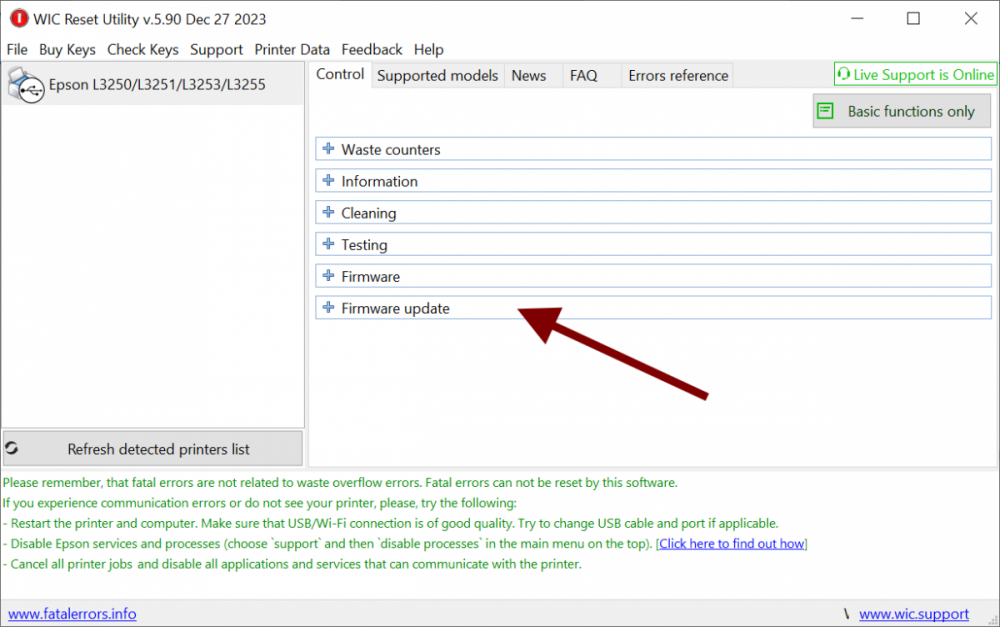
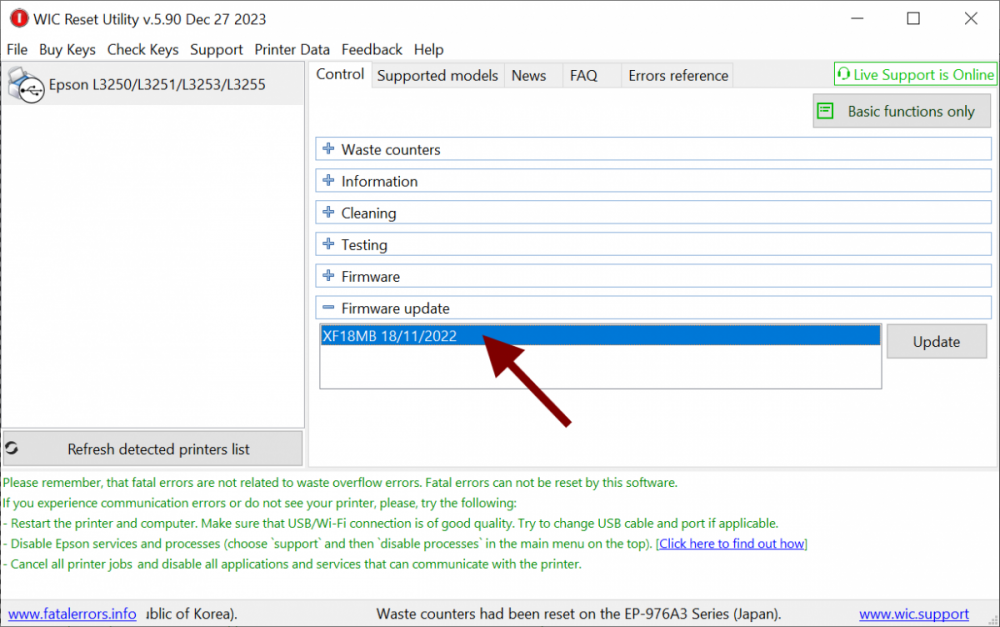
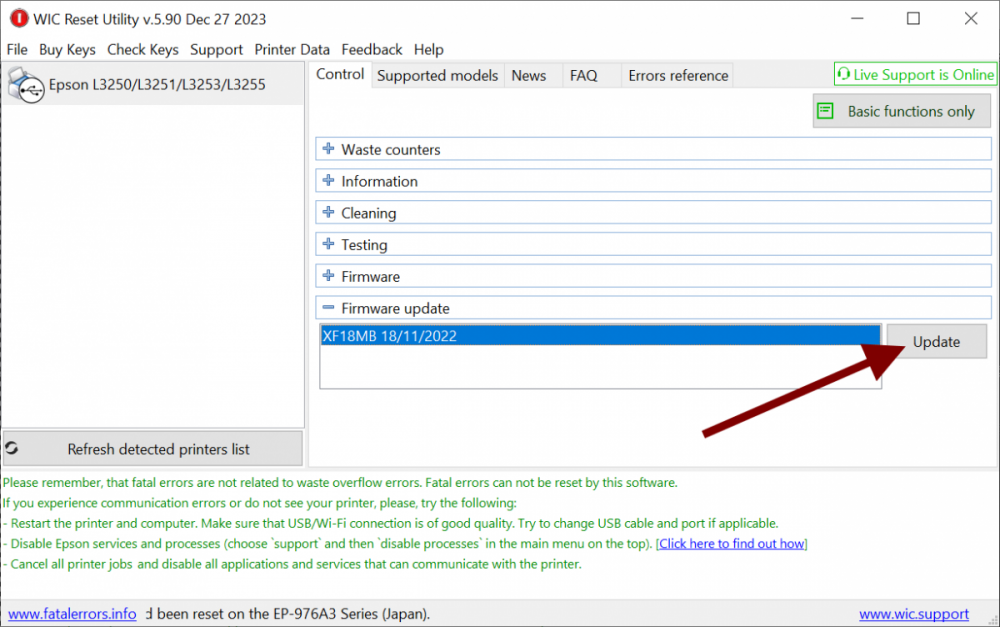
chipless firmware for wp-2960
in Chipless Firmware by License.exe utility
Posted · Report reply
Good day.
Firmwares for WP-2950 and WP-2960 are currently tested. Unless something goes wrong they will be ready in a couple of weeks.