
wic.support
-
Content Count
449 -
Joined
-
Last visited
-
Days Won
28
Posts posted by wic.support
-
-
Both L1455 and ET-16500 use the same firmware, difference is in the data that located in the eeprom.
So the answer stays the same, you either need to write initial settings or copy eeprom data from another device.
-
This most likely means that motherboard has not been initialized, you need to either write initial settings via ajp or find eeprom from another L1455 and write it to the printer. In both cases you will also need to set all other printer's settings again.
-
Good day. Unfortunately, we do not have chipless firmware for this model, the firmware version that you uploaded still needs working IC chips. If you are using refillable IC then either they need to be reset manually or chips are damaged.
-
It is not available in WIC, but you can use chipless firmware from Chipless Solutions:
-
Good day. Unfortunately, I don't see how this can be possible, there are must be some other factor at play. If you still have recovery codes for his printers you may advice him to restore official firmware and see if problem persists.
-
Can you show this problem on the exact same device and inks but with different firmware versions?
-
This mean that selected firmware version is broken, I updated the firmware, please, try again.
-
Good day. Try again now.
-
Please, select `support >> send error report` in the main menu, I will check log files.
-
 1
1
-
-
Good day. Firmware version for XP-15000 must be NW07K7:
https://chiplesssolutions.com/download/chipless/XP15000_FWG150TL_NW07K7_NW99Z9.zip
make sure that you are using this version.
-
This version of the firmware has been blocked on your device by epson and could not be installed. You need to use firmware from Chipless Solutions:
-
Good day. Please, read this first:
If problem persists, click report button in the WIC and post screenshot here.
-
Good day.
Unfortunately, it means that this version of the firmware has been blocked for your device by epson.
In order to restore usual functionality you can use free recovery mode firmware in WIC.
1. First enable firmware for fixing recovery mode in the settings (main menu > file > settings).
2. Start the printer in the recovery mode.
3. In the new combo box under `Fix Recovery Mode` section (the last one) select your printer's model. -
Good day.
You can use free recovery mode firmware in WIC.1. First enable firmware for fixing recovery mode in the settings (main menu > file > settings).
2. Start the printer in the service mode according to the instructions (press `change firmware version` button to see instructions).
3. In the new combo box under `Fix Recovery Mode` section (the last one) select your printer's model. -
Port on the front can only be used to connect external memory device, it will not work with the PC.
You must use USB-B port at the back.
-
According to the screenshot printer is connected via Wi-Fi only, if you had USB cable connected at this time then either USB module is disabled or not working properly.
Silly question, but you are using USB port at the back of the printer and not in the front, right?
-
 1
1
-
-
Quick update on the situation, both Dr.Web and Secure Age Apex cleared their false positive results after submission:
https://www.virustotal.com/gui/file/b034aefcf2714786cdcc43a0ef2ac8b6502b9f584b20c064103be2e762466a7a/detection -
Please, send a screenshot from the WICReset when printer is discovered in the normal mode.
-
If you normally use the printer via Wi-Fi connection USB module may be disabled, please, read this topic:
-
Unfortunately, we do not have chipless firmware for this model and it is extremely unlikely that we will make one in the future.
-
So, at the moment printer is starting properly, just does not print? Try to print nozzle test from WIC Reset and check printer status afterwards.
-
It seems that archive from the link you provided contains old version of the application (5.40), this link will be fixed, correct version (5.59) is the one I provided above:
http://www.2manuals.com/WIC/wicreset.exe
Actual activation sequence is generated remotely, license.exe only exchanges data between the printer and the server. Even if it wasn't the case, activation data must be written to the printer somehow, it would be useless if we just send it in the email.
-
Good day.
According to the virus total both WICReset installer and executable file are clean:
http://www.2manuals.com/WIC/wicreset.exe
you can download the files and check that SHA-251 from the scan results matches file hash or just rescan it yourself again.
If you got different results on your local PC, please, try to update antivirus databases first and check again. If this does not help then report what type of the antivirus you are using and what message exactly it shows.
As for the license.exe I scanned extracted executable and got 2 out of 69 (SecureAge Apex and DrWeb):
http://chiplesssolutions.com/download/License.zip
in my experience Apex produces a lot of false results especially if application is not signed, in the current results it shows that application is "malicious" without listing any specific threats. Actually it does this after every single update and this is the main reason why activator is encrypted.
Anyway I will send false positive reports for license.exe to both of them and I hope it will be cleared soon.
-
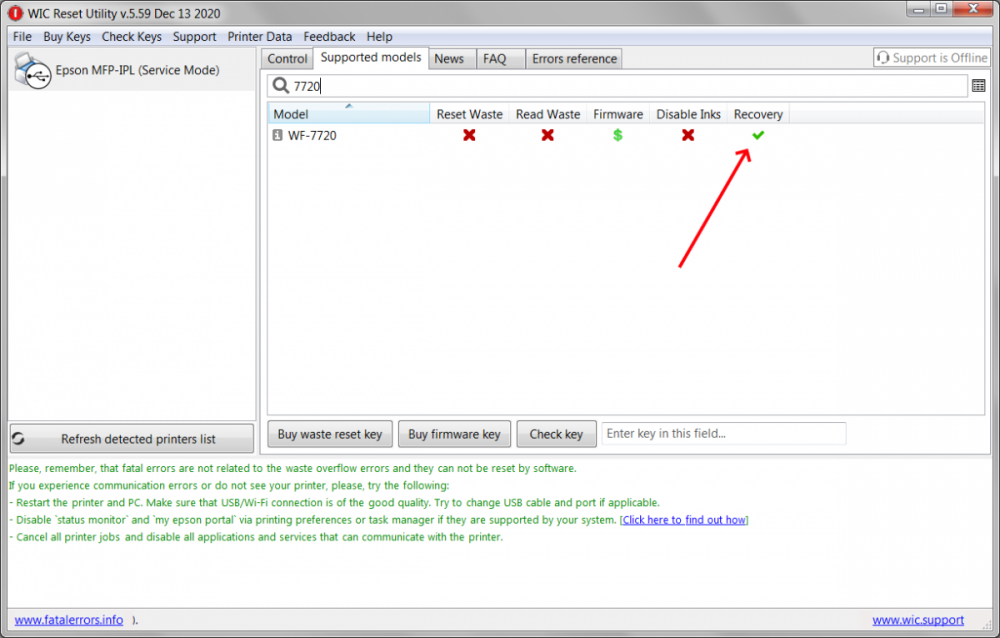
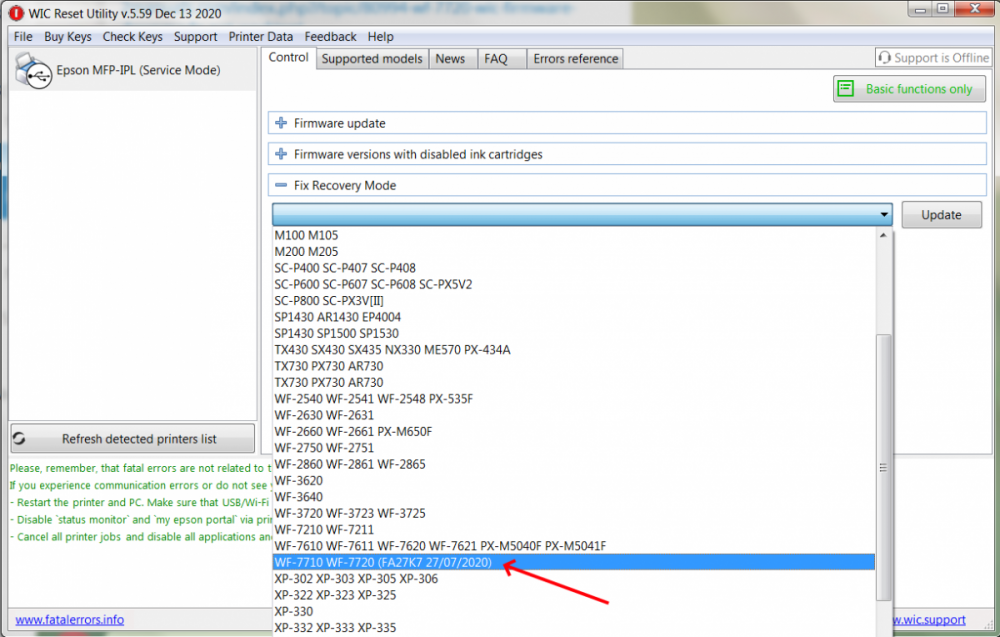
it is possible?
in Firmware with disabled ink cartridges
Posted · Report reply
SC-P800 Series can be upgraded to chipless without ink cartridges.