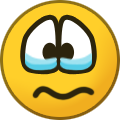John_Admin
Administrators-
Content Count
1652 -
Joined
-
Last visited
-
Days Won
42
Everything posted by John_Admin
-
WF-2861 model chipless error since April 2021.
John_Admin replied to kim dongmin's topic in Chipless Requests
can NOT open video -
XP-15000 Clipless firmware stops at 99%
John_Admin replied to PSQ's topic in Chipless Firmware by License.exe utility
give us screenshots please -
test then send to client
John_Admin replied to yourmom's topic in Chipless Firmware by License.exe utility
What is the printer model? -
XP-15000 Clipless firmware stops at 99%
John_Admin replied to PSQ's topic in Chipless Firmware by License.exe utility
So what is the problem?? -
epson ep 50v license unsupported printer model
John_Admin replied to quangdat105's topic in Chipless Requests
We will add this model and let You know -
New Chipless Firmware for Epson WF-M5799 is available now!
John_Admin replied to John_Admin's topic in Chipless Requests
need $100 k sorry -
no yet
-
Try on other PC without antivirus
-
Eason wf2850 no recovery code
John_Admin replied to Sjane's topic in Chipless Firmware by License.exe utility
How to use Recovery Code to recover chipless firmware after updating from Epson server: If you have already activated printer in the past and then accidentally updated the firmware then you need to use recovery code that you saved during activation process to restore chipless functionality: Connect the printer and start license.exe again. Select your printer in the dropbox and paste recovery code in the filed at the bottom. Click `Recover` button. Restart the printer when writing of the recovery code is completed. -
New Chipless Firmware for Epson WF-M5799 is available now!
John_Admin replied to John_Admin's topic in Chipless Requests
Not in scheduler now -
XP-15000 Clipless firmware stops at 99%
John_Admin replied to PSQ's topic in Chipless Firmware by License.exe utility
Have You read our Step by Step Guide before downloading???? -
We can make refund if key is not used no problem or exchange to other keys you need
-
10091error: here can be two things : - someone changed chip on main board , so data base of initial chip was also changed, then no chance to make it chipless - secondly these error codes are the wrong use pattern
-
Epson WorkForce Pro WF-C8690DWF
John_Admin replied to sid2302's topic in Chipless Firmware by License.exe utility
Firmware version doesn't have any relation to inks type. -
Epson WorkForce Pro WF-C8690DWF
John_Admin replied to sid2302's topic in Chipless Firmware by License.exe utility
What do you mean? Have you followed this guide?? - http://www.2manuals.com/product_info.php?cPath=107&products_id=1927 -
not supported sorry
-
Epson WorkForce Pro WF-C8690DWF
John_Admin replied to sid2302's topic in Chipless Firmware by License.exe utility
Follow Step by Step Guide - http://www.2manuals.com/product_info.php?cPath=107&products_id=1927 -
No Sorry
-
Epson WorkForce Pro WF-C8690DWF
John_Admin replied to sid2302's topic in Chipless Firmware by License.exe utility
sure